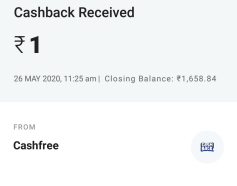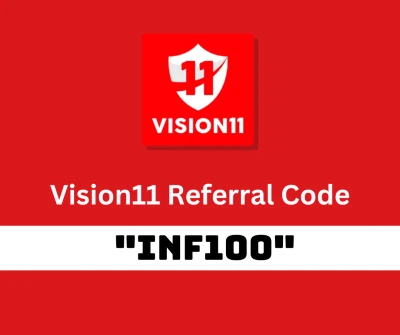
Cashior Refer Code: How to Refer & Earn Paytm Cash
Deal Score0

Cashior is a multi-level marketing app. At CashMentis we have reviewed many MLM apps like Mall91, Break Fun, dGamer, mGamer and EGamer to name a few. If you are a blogger or have a YouTube or Telegram channel you can use these apps to earn ₹100+ every day. Cashior offers an 8 level refer and program.
Cashior Referral Code:
Cashior refer code is 93785.
How to Earn Paytm Cash with Cashior App:
1. Download the Cashior apk and install it.
2. Open the app and tap Google under Login with.

3. Select the Google account you want to use Cashior with.
4. Enter this referral code and tap Submit with Refer Code.
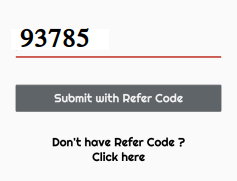
5. Your registration is complete and you have ₹1 as a redeemable bonus. I’ll show you how you can withdraw money from Cashior later in this article.
6. You will see a share icon in the top corner of the screen. Tap it.

7. Share your referral code with your friends.
8. Your friends must enter your code on sign up.
9. You will earn a percentage of their earnings.
How to Withdraw Earnings to Paytm Wallet:
So before you can actually withdraw your earnings you need to add that payment method. Cashior app lets you withdraw your earnings to Paytm, UPI, Bank Account, and PayPal. You can follow the steps below to add any of the methods and withdraw your earnings.
1. Open the app and go to the Profile tab.

2. Click My Wallet to head to the wallet section.
3. Click on Add Account Details.

4. Select Paytm under Payment Mode and enter your Paytm number. You can enter the wrong pin code and home address.
5. Now tap on the amount you want to redeem.
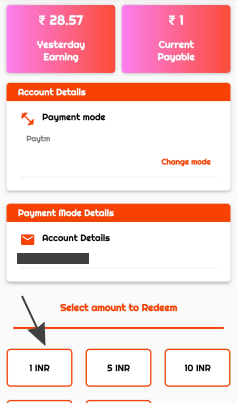
6. Tap on Execute Transaction.

7. You will see the following page if the transaction was successful.

Cashior Payment Proof: