Task Box Invite Code(78ANtNnR): Sign up & Get ₹5 | Refer & Earn Unlimited Paytm Cash
Deal Score0

In this post, I going to share with you a new Paytm cash earning app. The name of the app is TaskBox. As the name suggests it is an app where you can earn Paytm cash by completing various types of tasks.
How to Sign up with Task Box Invite Code:
1. First, download and install the Task Box app.
2. Open the app.
3. Enter a username and the Task Box Invite Code- 78ANtNnR.
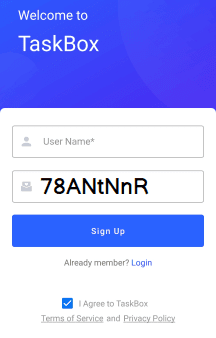
4. You will get ₹5 instantly. But your registration is complete yet.

5. Go to the sidebar Menu and tap Enter Phone Number.
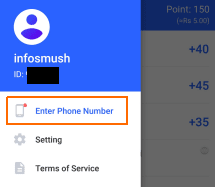
6. Select a SIM operator and tap Confirm.

7. Enter your Paytm number and tap Verify. Then enter OTP and tap confirm.
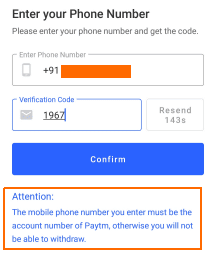
How to Complete Tasks & Earn Points on Task Box App:
1. Open the app.
2. On the home page, you will find the list of all the tasks that are available. Select any one of them

3. Now you will see the instructions that you must follow in order to get the points. If you think you can complete the tasks proceed or go back and pick a different task.

4. You will get the reward according to the conditions mentioned in the task description.
Read:
How to Invite Friends on Task Box:
On the TaskBox app, you can earn unlimited points by referring your friends. For every user that signs up using your invite code, you will earn 90 points +10% of their earnings for life.
1. Open the app and head over to the Invite tab.
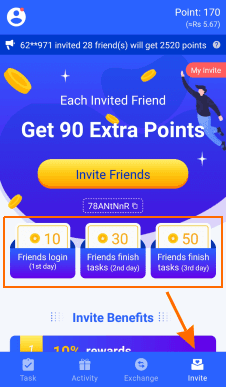
2. Click on Invite Friends and share your referral code.
3. Your friend will get 90 points as soon as they register.
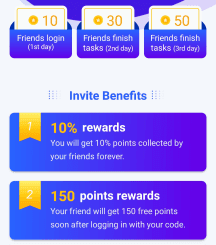
4. You will get 90 points as they keep using the app and complete more tasks.
Payment Methods & Minimum Payout:
You can use your points to withdraw Paytm cash.
The minimum payout is ₹20 = 600 points.


