Trick: Get PUBG Mobile Royale Pass Season 11 For Free
Deal Score0
What is the offer?
Get the PUBG Mobile Royale Pass! Buy a Google Play recharge code on PhonePe & get your season 11 Pass now

How to use Google Play Recharge Code to buy the PUBG MOBILE Royal Season Pass 11?
- Click on the Royal Pass icon on your PUBG MOBILE app
- Choose the Pass you want to buy
- Complete the payment using your google play balance
- Note: The Google Accounts here should be the same one in which you added your Google Play Recharge Code balance
- Complete your PUBG MOBILE Royal Season Pass 11 purchase and enjoy
How to buy Google Play Recharge Codes on PhonePe?
- Tap on the Google Play icon on the PhonePe app
- Enter the amount to buy Google Play Recharge Code
- Complete the Transaction
- You will receive a Google Play Recharge Code on your Email id/SMS registered with PhonePe
- Enter your Google Play Recharge code
- You will see a confirmation that the Google Play Recharge Code redemption was successful


