How to Get & Use Free Virtual Number in Whatsapp
Deal Score0

In this post, I’ll teach you a trick to use Whatsapp anonymously. That is using a virtual number.
There could be a lot of reasons why you would want to use WhatsApp without giving away your real number.
Maybe you have a blog and want to create a broadcast or group. It’s a real threat to privacy due to the fact that everyone can see your number.
To solve this you can create your Whatsapp account using a free virtual number.
So where can you get a virtual number for free?
There are a lot of apps that will give you a virtual US or other countries number for free.
How to Get Free Virtual Number for Whatsapp:
1. Install the 2ndline app on your device
2. Open the app hit the create account button
3. Enter your email address and password.
4. A verification email will be sent to your email address. Click on the link to verify your account.
5. Now tap on Use my location:
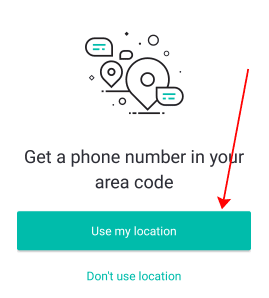
6. 2ndline app will give you a bunch of virtual numbers:
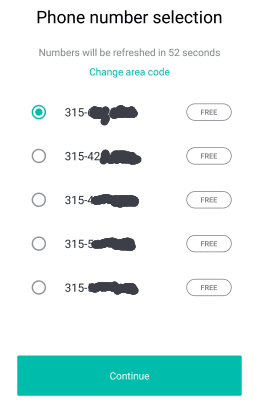
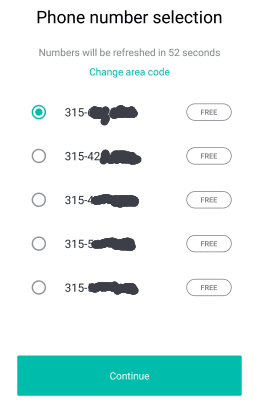
Select a number you want.
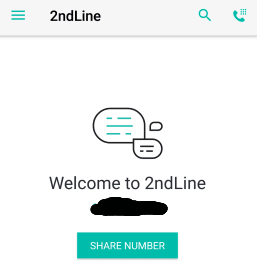 |
| virtual number |
How to Register On Whatsapp with Virtual Number:
- If you already have WhatsApp. Download the Parallel Space app
- Now open the parallel app and install WhatsApp in it.
- Register using the virtual number
- You will find the OTP in the 2ndline App.
- Enter the OTP.
- Wolla! You have successfully created your new WhatsApp account that is anonymous and uses a free virtual number
Please Share This TRICK with your friends 🙂



