
Jio 1GB Free Data with Cadbury PlayPad App
How to Get 1GB Free Jio Data with Cadbury PlayPad
Introducing the latest official offer called the Cadbury Play Pad MyJio Offer, which presents an exciting opportunity to win 1GB of free Jio data. By following a simple set of steps, you can participate and stand a chance to avail this fantastic offer.

To begin, you are required to claim the Cadbury Play Pad Activation Code from the MyJio App. Once you have obtained the code, you will need to apply it on the PlayPad App and engage in gameplay. As a result, you will receive the promised free Jio data directly in your MyJio Wallet within a specific timeframe.
1. Start by opening the MyJio App on your smartphone.
2. Navigate to the JioEngage section within the MyJio App.
3. Look for the banner featuring the Cadbury PlayPad App.
4. On the next page scratch the card to reveal your PlayPad activation code.
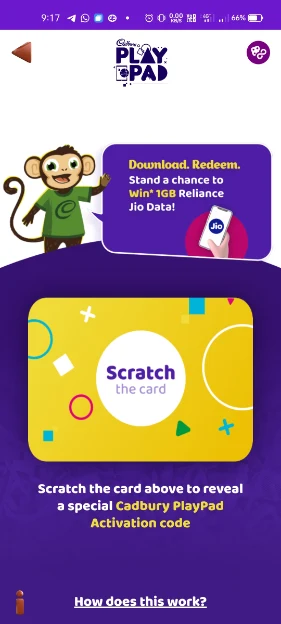
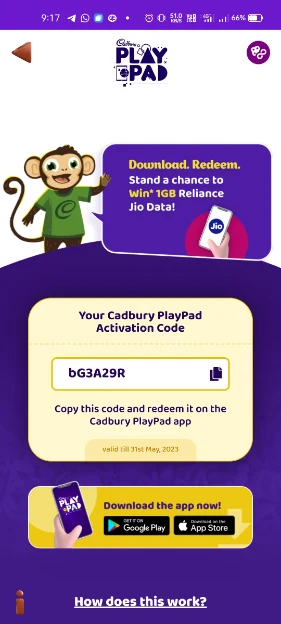
5. Copy the Cadbury PlayPad Activation Code. Then, proceed to download the Cadbury Play Pad App.
6. Launch the Cadbury Play Pad App and paste your activation code in the Referral Code Box. Apply the code and login using your Jio mobile number.
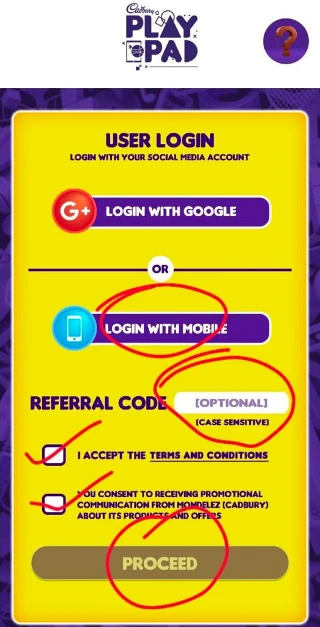
7. Enter your mobile number, name, and verify it with an OTP. Continue to the app’s dashboard.
8. A congratulatory banner will appear, acknowledging the successful application of the Jio Cadbury Play Pad Activation Code.
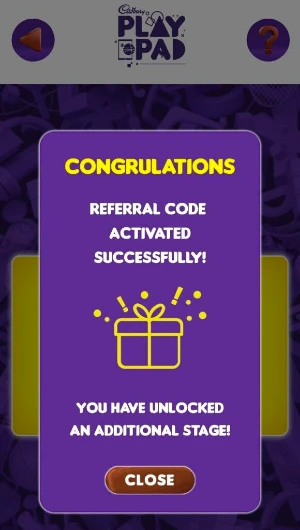
9. On the dashboard, play any game 2 to 3 times, and then close the app.
10. Return to the MyJio app and check the available coupons. Eligible users will receive 1GB of free Jio data.




